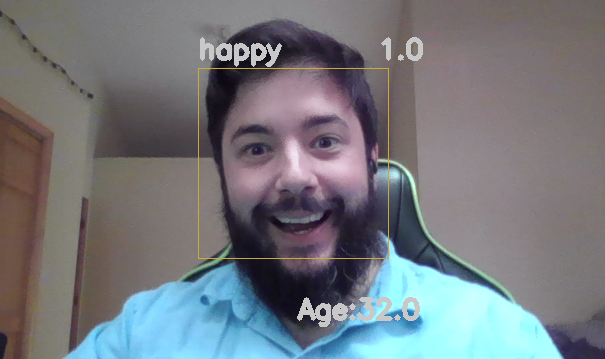
Getting Started With Azure Face API
Table of Contents
At ConvergeOne we recently showcased a few customer demos involving various face detection and recognition methods. These were rooted in AWS and Azure’s API services (Rekognition and Face API, respectively), but also included demonstrations on how to train and deploy custom models to IoT Edge devices for local inference.
While the latter is quite a bit more involved, and will be something I plan to cover in an upcoming blog, I thought it would be fun to talk about how you can get started quickly by using some of the provided cloud ML APIs.
Face Recognition vs Face Detection
To get started, lets review the difference between recognition and detection. The words themselves should really give it away, but:
Face Detection - identifying if and where one or more faces exist within an image
Face Recognition - identifying who the faces belong to that were found within the image

Barrier to entry for the two is also different, as detecting if a face exists in an image does not require any customization/training data. It is common for everyone to have similar facial features (nose/mouth/eyes) that many different methods can detect. This is like identifying if a vehicle is present in an image or not, but becomes more difficult when determining what make/model the car is.
Many libraries, such as OpenCV, come with face detection algorithms (i.e. HAAR cascade models) as part of the library. The more difficult, and sometimes ethically challenging part, is when you want to identify who the face belongs to.
AWS Rekognition or Azure Face API?

Both AWS’ Rekognition service, and the Azure Face API service, are hosted computer vision services that help with video or image analysis tasks. In typical ‘AWS vs Azure’ fashion, the services are similar but also different. The TL;DR:
- AWS Rekognition does face detection/recognition, text extraction, content moderation, + many other things
- Azure Face API primarily does face detection/recognition
If you’re looking for true comparison I would recommend Azure Cognitive Services in comparison to Rekognition.
For our need we only focused on face detection/recognition, not features like text extraction or content moderation.
Understanding the Data Flow
If you aren’t very strong with coding/Python, below is some rough pseudocode that describes what the Azure Face API code does in our example.
- Start
- Initialize variable face_client: Face API Auth & URL variables
- Initialize variable cap: video capture endpoint (webcam, RTSP, file, etc.)
- Initialize variable frameNumber: incrementing video frame
- Start While loop
- If frameNumber less than 5
- Call function standard_stream()
- Read video frame as image
- Convert to grayscale
- Detect faces and locations in image
- For each face in image
- Draw a bounding box around the face
- If Face API results already exist
- Add detected sentiment text to image
- Add confidence score text to image
- Add detected age text to image
- Display the augmented frame with inference results
- If Face API results do not exist
- Display the frame with just bounding box
- Increase frameNumber counter by 1
- Call function standard_stream()
- If frameNumber not less than 5
- Call function send_inference()
- Read video frame as image
- Convert to grayscale
- Detect faces and locations in image
- Convert image to bytes
- Send bytes to Face API
- If API call is successful
- Call function get_emotion()
- Parse results (ex. emotion, age, gender, confidence score)
- Return results in dictionary
- For each face in image
- Draw a bounding box around the face
- Add detected sentiment text to image
- Add confidence score text to image
- Add detected age text to image
- Display the augmented frame with inference results
- Persist inference results in global variables
- Call function get_emotion()
- If API call is not successful
- Display the frame with just bounding box
- Reset frameNumber to 0
- Call function send_inference()
- If frameNumber less than 5
- Release captured frame(s) from memory
From the pseudocode from above you can probably tell that we’re only sending every 5th frame to the inference API. We do this for a few reasons:
- Reduce latency/lag on video stream by not analyzing every frame
- Reduce cost and potential API transactions per second throttling
- Analyzing a frame every ~33 milliseconds (if 30 FPS video) might not provide value depending on the use case. Ex. - we don’t care to know if someones sentiment changes every 1/30th of a frame.
Give Me the Code!
Rather than posting all the code here and making this post even longer, here is a link to where the code lives on my GitHub. Please note that you will need to change the following:
KEY = "xxxxxxxxxxxxxxxxxxxxxx" <- replace with your Azure Face API endpoint key
ENDPOINT = "https://{replace with your Face API service name}.cognitiveservices.azure.com/"
Depending on your use case, you may also need to change what OpenCV is using as a video source.
In my script I have it reading from local system source 0, which will use my default laptop webcam. You could change this to a different number for USB webcams, or even a video feed URL. For an RTSP example:
cap = cv2.VideoCapture('rtsp://32.242.152.88:8554/camera1')
Reviewing the Results
If all goes well you should have a Python window display that is showing you the frame-by-frame live playback (example below).
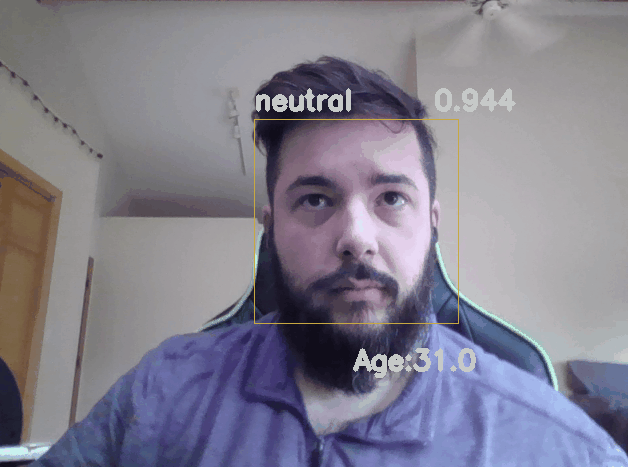
Remember, in this scenario we are reading a video feed, which is just a stream of images/frames. Therefore, we can treat our manipulation and playback as individual images.
For example, you might save each frame (or every nth frame) to storage. Maybe you are saving inference results (happy/sad, age, confidence, etc.) to a database. When a certain event is recorded it will pull one of the video frames saved to storage and display it for the end user. Who knows, the possibilities are (mostly) endless!
Ethical Considerations
As with any machine learning solution, always consider how it will be used/applied. Machine learning algorithms are not perfect and should not be treated as such.
How many times have you looked at someone and had to do a doubletake because you thought it was someone you knew? How accurate are you in guessing someone’s age (within 1 or 2 years)? Personally, I’m terrible at it. I tend to assume someone is much older than they are, no offense :) .
Machine learning is based heavily on statistics/probability, so we should know that it won’t be 100% accurate all of the time. Therefore, a ML application could be dangerous depending on how we may react to an algorithm’s result.
Facial recognition has gained some bad press due to how it is applied and blindly trusted. For example, police have used facial recognition and it has led to innocent people being arrested due to false positives.
Below is a notice from Microsoft on their Face API documentation pages
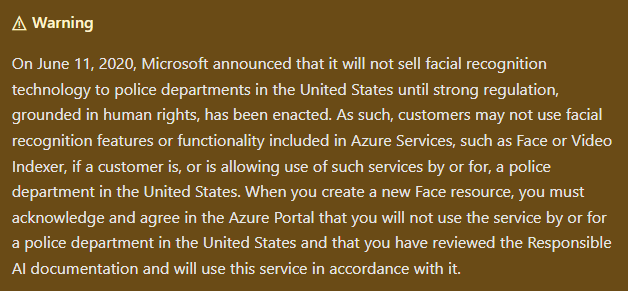
On another extreme, consider the military’s use of face recognition. Incorrectly identifying a person of interest may lead to an innocent person being killed. However, correctly identifying someone quickly could save lives. Something worth noodling on.
There are many scenarios where face detection/recognition are used correctly, where occasional false positives or negatives may be acceptable and wouldn’t lead to a life threatening situation. Remember to always consider the impact a solution may have on the people and environment before implementing it.